Joining MP3 files to play tracks in order
I sometimes need to join MP3 files to play tracks in order"on my (Cheapy & Crappy) in car player, and this is an easy and quick method
I’ve been hunting around for a piece of software to join mp3s together in order to be able to listen to albums in order on my car’s player as it likes to scramble the playing order, no matter how fastidiously I name and tag the tracks.
I have just found an ace and quick method for doing this with no need to do anything other than type.
- Open a Command Prompt (If that mean nothing to you, hit “start” and type ‘CMD’, that black screen with white writing? That’s a command prompt, welcome to real computing)
- Change directory to where your files are located
- Enter the drive letter, (so if they are on an SD card mounted as e:, type “e:” and hit enter)
- move to the folder they are in (type cd followed by the full folder path)
MP3 files are “Binary Files” so we need a “/b” switch to successfully join them together.p>For example, to combine the masterpiece “Dinosaur Planet” into one file, do this:
c:> e:
e:> cd "Hibbet, MJ\[2011] Dinosaur Planet"\
e:\Hibbet, MJ\[2011] Dinosaur Planet> copy /b *.mp3 DinosaurPlanetWholeAlbum.mp3
Which does this:
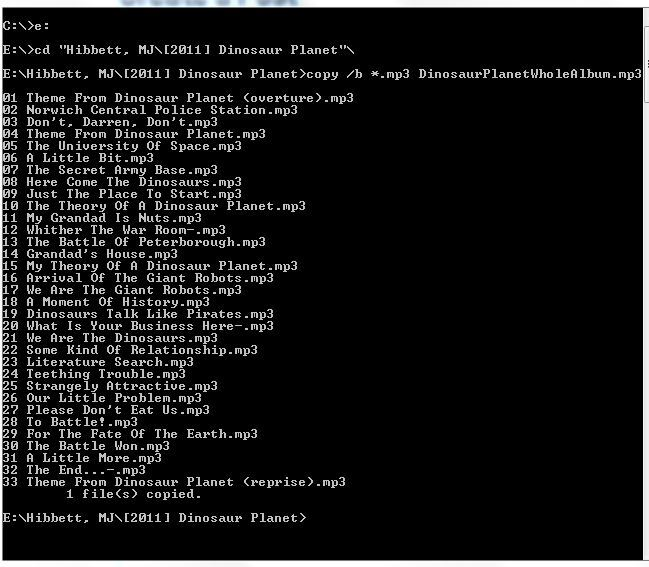
Equally you can list individual files using a + to concatenate files like this:
Copy /b file1.mp3 + file2.mp3 + file3.mp3 Final_big_File.mp3
